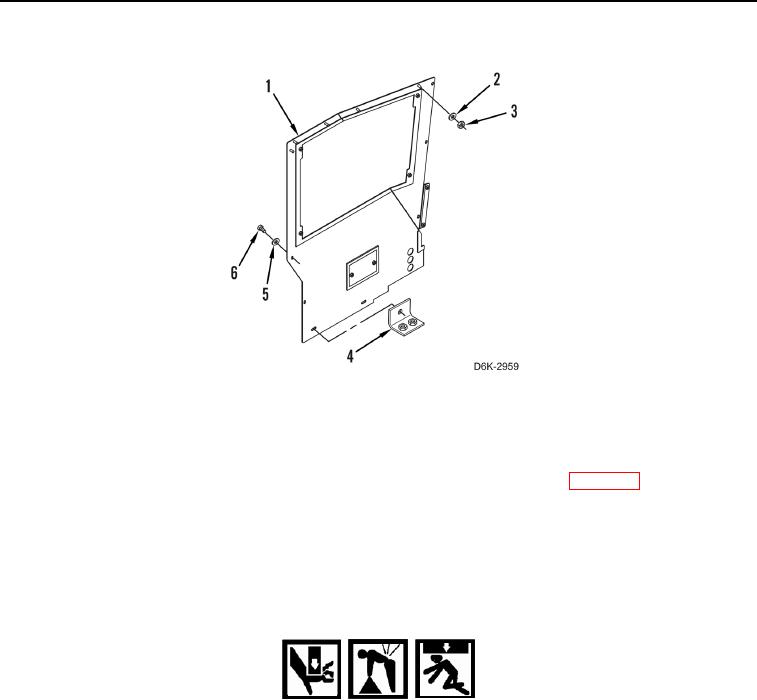
TM 5-2410-240-23-3
0182
REMOVAL CONTINUED
Figure 2. Right Side Panel and Retaining Hardware.
0182
END OF TASK
CLEANING AND INSPECTION
000182
Clean and inspect all components IAW Mechanical General Maintenance Instructions (WP 0282).
END OF TASK
INSTALLATION
000182
1. Install bracket (Figure 2, Item 4) on right side panel (Figure 2, Item 1) with washer (Figure 2, Item 5) and bolt
(Figure 2, Item 6).
WARN I N G
Use extreme caution when handling heavy parts. Provide adequate support and use
assistance during procedure. Ensure that any lifting equipment used is in good condition
and of suitable load capacity. Failure to follow this warning may result in injury or death to
personnel.
N OT E
Right side panel weighs approximately 65 lb (29 kg).
2. With assistance, install right side panel (Figure 2, Item 1) on machine.
3. Install five washers (Figure 2, Item 5) and bolts (Figure 2, Item 6) retaining right side panel (Figure 2,
Item 1) on machine.
4. Install five washers (Figure 2, Item 2) and nuts (Figure 2, Item 3) retaining right side panel (Figure 2, Item 1) on
machine.
5. Secure bracket (Figure 1, Item 3) to machine with two bolts (Figure 1, Item 2) and washers (Figure 1, Item 1).

