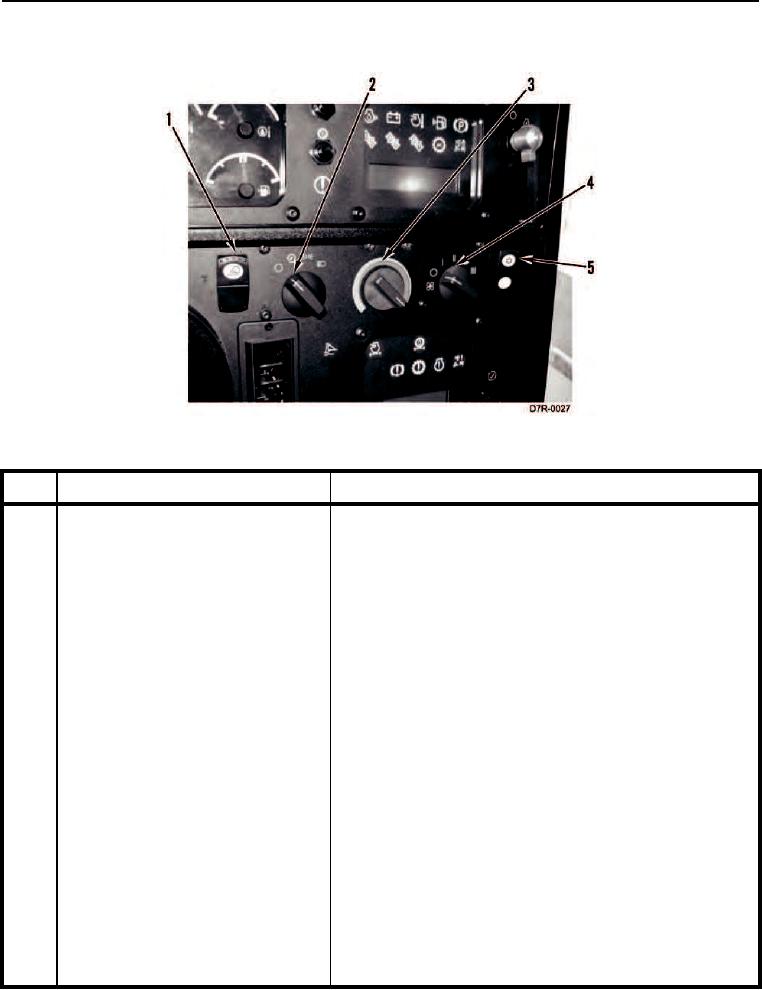
TM 5-2410-241-10
0004
OPERATOR CONTROLS AND INDICATORS CONTINUED
Light Switches and Heater/Air Conditioning Controls
0004
Figure 15. Light Switches and Heater/Air Conditioning Controls.
0004
KEY
COMPONENT
DESCRIPTION
1
Rear-Facing Floodlight Switch
Press top of switch to activate rear-facing floodlights when
main light switch is in either floodlight or headlight position.
Press bottom of switch to deactivate.
2
Main Light Switch
Turn switch counterclockwise to OFF position.
Turn switch clockwise one detent to activate dash panel lights.
Turn switch clockwise to second detent to activate forward-
facing rear floodlights.
Turn switch clockwise to third detent to activate headlights.
3
Temperature Control
Adjust temperature from minimum (full left) to maximum (full
right).
4
Fan Speed Switch
Turn switch counterclockwise to OFF position. Turn switch
clockwise to operate fan at low, medium, high, and max
speeds.
To pressurize cab and prevent dust entry when neither heating
or cooling is desired, adjust fan speed and temperature to
comfortable levels. Do not activate air conditioning.
5
Air Conditioning Switch
Push top of switch to activate air conditioning. Turn
Temperature Control switch counterclockwise to close heater
valve.
Push bottom of switch to deactivate air conditioning.
To defog windshield, activate air conditioning and adjust fan
speed and temperature to decrease moisture level in cab.

