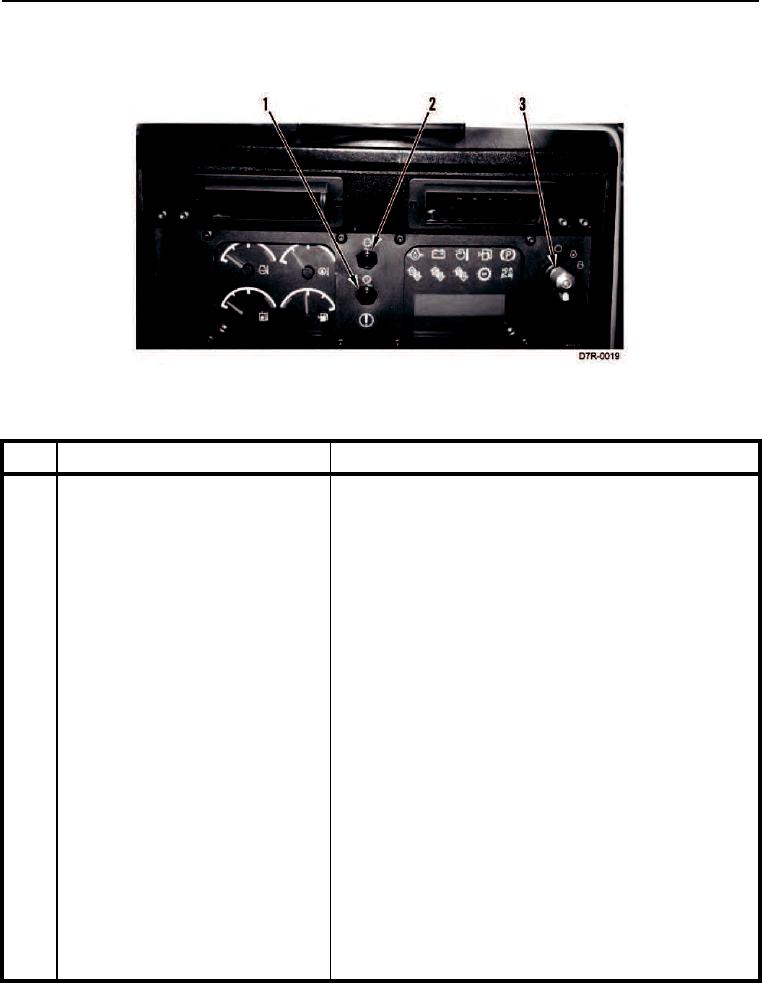
TM 5-2410-241-10
0004
OPERATOR CONTROLS AND INDICATORS CONTINUED
Auto Kickdown Switch, Auto Shift Switch, and Engine Start Switch
0004
Figure 21. Auto Kickdown Switch, Auto Shift Switch, and Engine Start Switch.
0004
KEY
COMPONENT
DESCRIPTION
1
Auto Shift Switch
Press switch once to enable bidirectional shift mode in First
Gear Forward to Second Gear Reverse setting.
Press switch second time to enable Second Gear Forward to
Second Gear Reverse setting.
Press switch third time to enable Second Gear Forward to
First Gear Reverse setting.
Pressing switch continuously will scroll through all settings,
then turn off bidirectional shift mode.
Appropriate indicator on upper display module will illuminate,
signifying which setting is active.
2
Auto Kickdown Switch
Press auto kickdown switch to enable auto kickdown mode
(transmission automatic downshifting) and activate first set
point. Auto kickdown indicator illuminates when mode is
enabled.
Press switch again to activate second set point.
Press switch again to disable auto kickdown mode. Auto kick-
down indicator shuts off when mode is disabled.
3
Engine Start Switch
Turn switch clockwise one detent to ON position to activate
cab circuits and initiate monitoring system self-diagnostic
functional test.
Turn switch clockwise to START position to start engine.
Release switch when engine starts.
Turn switch counterclockwise to OFF position to stop engine
and deactivate cab circuits.

