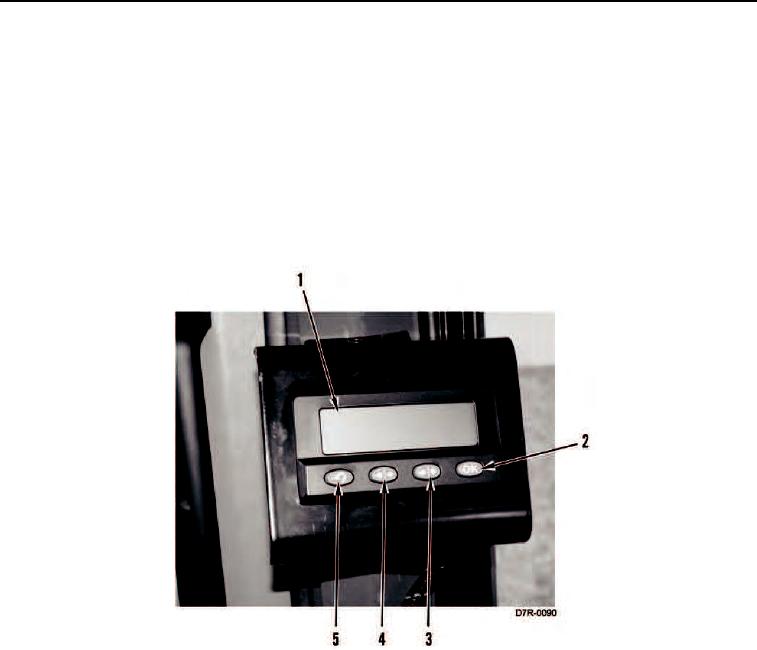
TM 5-2410-241-10
0005
MESSENGER DISPLAY CONTINUED
Monitor Settings
0005
1. Press Down/Right button (Figure 8, Item 3) or Up/Left button (Figure 8, Item 4) to highlight Monitor Settings
menu.
2. Press OK button (Figure 8, Item 2) to enter Contrast sub-menu.
3. Press Down/Right button (Figure 8, Item 3) or Up/Left button (Figure 8, Item 4) to adjust Messenger display
(Figure 8, Item 1) contrast. Press OK button to confirm selection and return to Contrast sub-menu.
4. Press Down/Right button once to scroll to Backlight sub-menu.
5. Press Down/Right button (Figure 8, Item 3) or Up/Left button (Figure 8, Item 4) to adjust Messenger display
backlighting. Press OK button to confirm selection and return to Backlight sub-menu.
Figure 8. Messenger Display.
0005
6. Press Down/Right button once to scroll to Monitoring System Information sub-menu.
The following information is available;
a. Equipment ID - Identifies that systems are configured for a D7R Dozer.
b. ECM Serial Number - Identifies ECM serial number.
c.
ECM Part Number - Identifies ECM part number.
d. SW Part Number - Identifies software part number.
e. SW Release Date - Identifies software release date by month and year (XX/XX).
f.
SW Description - Identifies software description as being written for the D7R Dozer.
END OF TASK

