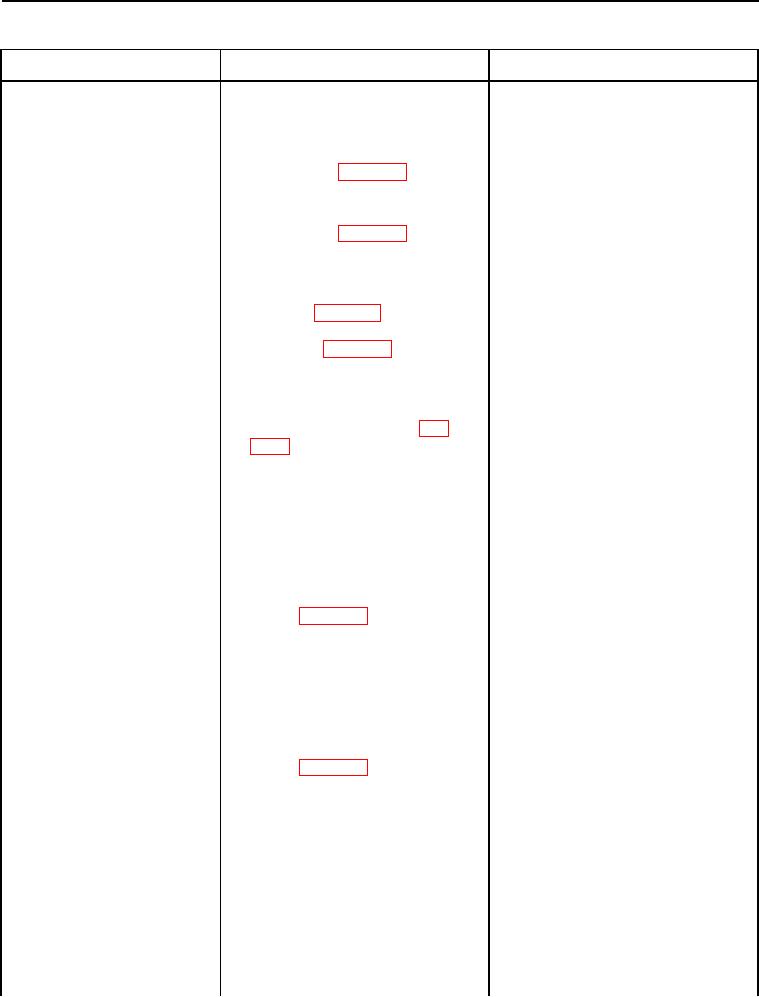
TM 5-2410-241-23-1
0020
Table 1. Powertrain Troubleshooting Procedures - Continued.
0020
MALFUNCTION
TEST OR INSPECTION
CORRECTIVE ACTION
622-2 Upshift Switch Data
5. Remove left platform access panel
Erratic, Intermittent, or
(WP 0207).
Incorrect - Continued
6. Disconnect powertrain ECM con-
nector X-C2 (WP 0018, Figure 4)
from the powertrain ECM.
7. Disconnect powertrain ECM con-
nector X-C3 (WP 0018, Figure 3)
from the powertrain ECM.
8. Disconnect steering harness
downshift / upshift switch connec-
tor X-C4 (WP 0018, Figure 58)
from the downshift / upshift switch
connector (WP 0018, Figure 59).
9. Using a digital multimeter (WP
1. If continuity is found, proceed to
0296), test for continuity between
step 10.
pin 1 and pin 2 on downshift /
2. If continuity is NOT found, replace
upshift switch connector (WP
steering and transmission control
0018, Figure 59).
handle (WP 0237). Ensure all har-
ness connectors are reconnected.
Verify correct operation of
machine (TM 5-2410-241-10).
10. Push and HOLD Upshift button
1. If continuity is NOT found, proceed
(Figure 30, Item 1). Using a digital
to step 11.
multimeter (WP 0296), test for
2. If continuity is found, replace
continuity between pin 1 and pin 2
steering and transmission control
on downshift / upshift switch con-
handle (WP 0237). Ensure all har-
nector (WP 0018, Figure 59).
ness connectors are reconnected.
Verify correct operation of
machine (TM 5-2410-241-10).
11. Push and HOLD Upshift button
1. If continuity is found, proceed to
(Figure 30, Item 1). Using a digital
step 12.
multimeter (WP 0296), test for
2. If continuity is NOT found, replace
continuity between pin 2 and pin 6
steering and transmission control
on downshift / upshift switch con-
handle (WP 0237). Ensure all har-
nector (WP 0018, Figure 59).
ness connectors are reconnected.
Verify correct operation of
machine (TM 5-2410-241-10).
0020-113

