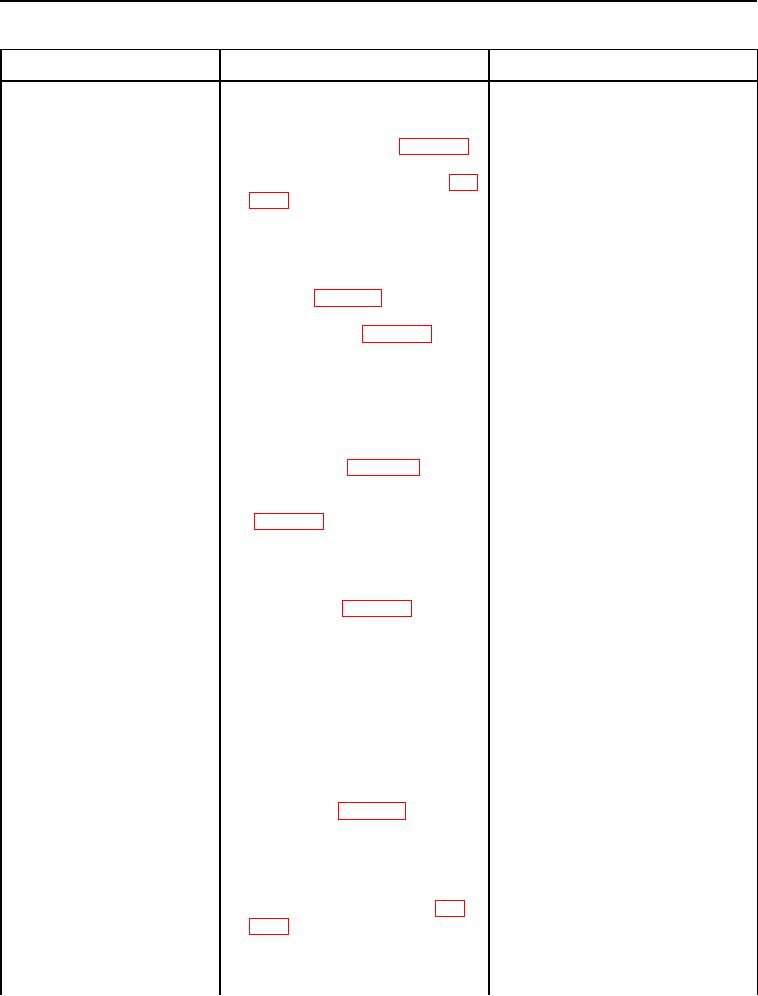
TM 5-2410-241-23-1
0020
Table 1. Powertrain Troubleshooting Procedures - Continued.
0020
MALFUNCTION
TEST OR INSPECTION
CORRECTIVE ACTION
672-2 Torque Converter Out-
26. Using a digital multimeter
1.
If continuity is NOT found, proceed
put Speed Sensor Data
(WP 0296), test for continuity
to step 27.
Erratic, Intermittent, or
between pin 16 on powertrain
2.
If continuity is found, replace
Incorrect - Continued
ECM connector X-C2 (WP 0018,
steering control harness (WP
Figure 4) and all other pins in pow-
0178). Ensure all harness connec-
ertrain ECM connector X-C2 (WP
tors are reconnected. Verify cor-
0018, Figure 4).
rect operation of machine (TM 5-
2410-241-10).
27. Using a digital multimeter (WP
1.
If continuity is NOT found, replace
0296), test for continuity between
powertrain ECM (WP 0180).
pin 15 on powertrain ECM connec-
Ensure all harness connectors are
tor X-C2 (WP 0018, Figure 4) and
reconnected. Verify correct opera-
all other pins in powertrain ECM
tion of machine (TM 5-2410-241-
connector X-C2 (WP 0018,
10).
Figure 4).
2.
If continuity is found, replace
steering control harness (WP
0178). Ensure all harness connec-
tors are reconnected. Verify cor-
rect operation of machine (TM 5-
2410-241-10).
673-2 Transmission Output
1. Connect MSD (WP 0016), select
1. If active 673-2 code is present,
Speed Sensor #2 Data
powertrain D7 ECM, and check for
proceed to step 4.
Erratic, Intermittent, or
Diagnostic Codes or Event Codes
2. If active 673-2 code is NOT pres-
Incorrect
ent, proceed to step 2.
2. Operate machine forwards and
backwards.
3. Check for Diagnostic Codes or
1. If active 673-2 code is present,
Event Codes (WP 0013).
proceed to step 4.
2. If no active codes are present, the
problem does NOT exist at this
time. Resume normal operation.
4. Turn ignition switch and battery
disconnect switch to OFF position
(TM 5-2410-241-10).
5. Remove left platform access panel
(WP 0207).
6. Disconnect powertrain ECM con-
nector X-C2 (WP 0018, Figure 4)
from powertrain ECM.
7. Using a digital multimeter (WP
1.
If resistance is 600 to 1,800 ohms,
0296), measure resistance
replace powertrain ECM (WP
between pin 4 and pin 5 on power-
0175). Ensure all harness connec-
train ECM connector X-C2 (WP
tors are reconnected. Verify cor-
0018, Figure 4).
rect operation of machine (TM 5-
2410-241-10).
2. If resistance is NOT 600 to 1,800
ohms, proceed to step 8.

