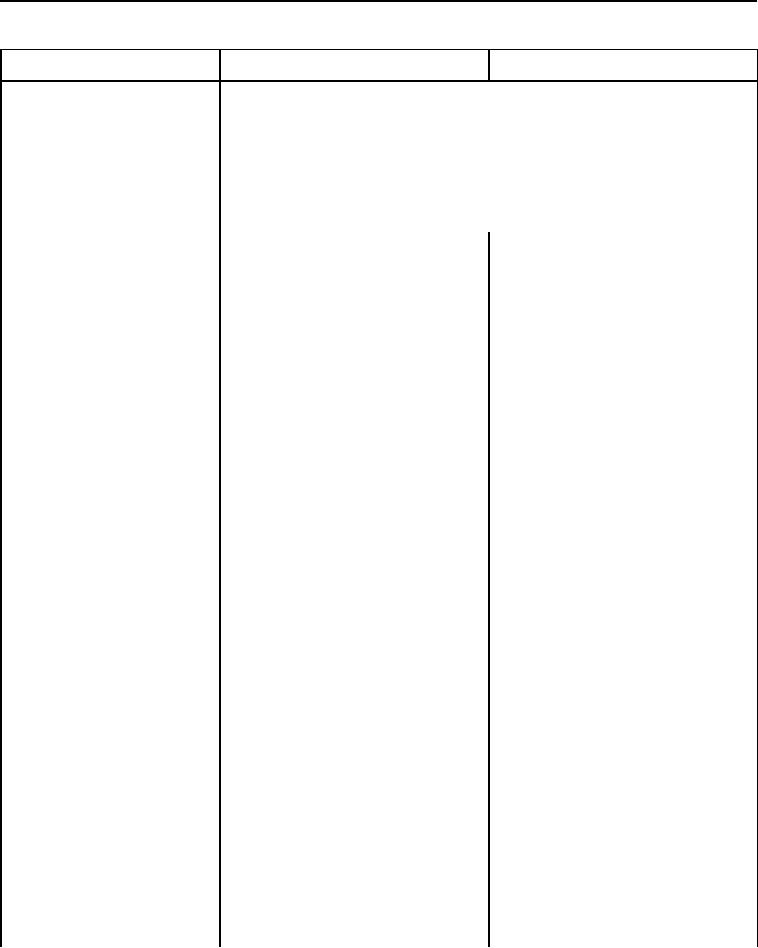
TM 5-2410-241-23-1
0020
Table 1. Powertrain Troubleshooting Procedures - Continued.
0020
MALFUNCTION
TEST OR INSPECTION
CORRECTIVE ACTION
N OT E
689-13 Left Brake Solenoid
Out of Calibration - Con-
Clicking on the left arrow button (Fig re 35, Item 4) will cause the ECM to
u
tinued
apply a test current to the left brake solenoid. The test current will stop
automatically after 20 seconds. Do not click on the left arrow button more
than one time during the same test.
To stop the test current at any time during this test (Figure 35, Item 1),
click on the right arrow button (Figure 35, Item 3).
8. Click on the left arrow button (Fig- 1. If track functions as specified, pro-
ure 35, Item 4) one time. Observe
ceed to step 9.
the left track. Track rotation should 2. If track rotation stops any time
slow but not come to a stop and
before track speed returns to nor-
then return to normal after approx-
mal, increase the calibration value
imately 20 seconds.
by 5 units (Figure 35, Item 2). To
increase the calibration value,
click on the right arrow button (Fig-
ure 35, Item 3) until the desired
value displays. Then, repeat test
step 8
9. Click on the left arrow button (Fig-
1. If track functions as specified, cali-
ure 35, Item 4) to decrease the
bration is complete. Proceed to
calibration value one unit lower
step 10.
(Figure 35, Item 2). The 20 second
2. If track does not function as speci-
test will begin again. Observe the
fied, repeat step 9.
left track. Track rotation should
stop and then return to normal
after 20 seconds.
0020-144

