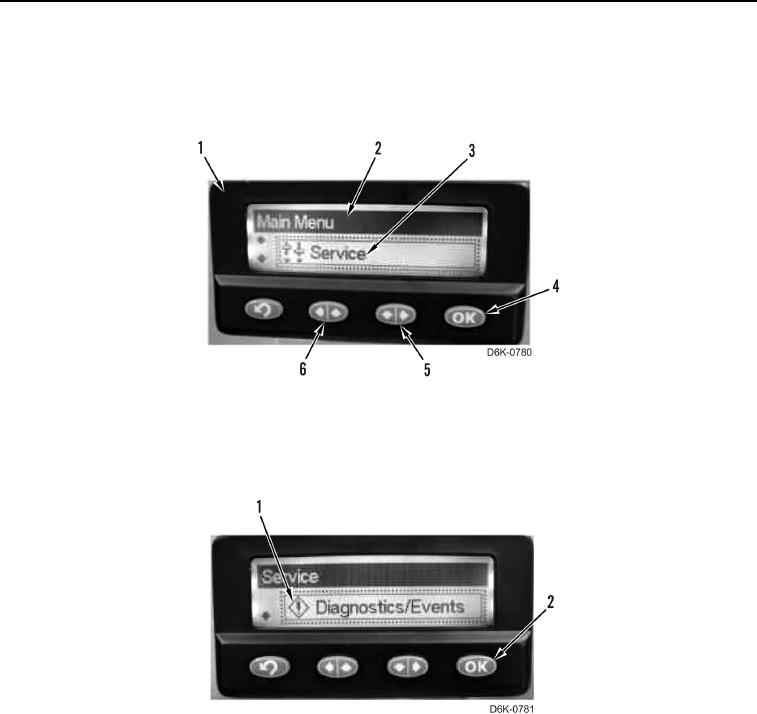
TM 5-2410-240-23-1
0015
MONITORING SYSTEM WARNINGS CONTINUED
To view diagnostic codes, return to Messenger module (Figure 7, Item 1) main menu (Figure 7, Item 2). Use the
LEFT/UP button (Figure 7, Item 6) or the RIGHT/DOWN button (Figure 7, Item 5) to scroll to Service menu
(Figure 7, Item 3), and press and release the OK button (Figure 7, Item 4).
Figure 7. Service Menu.
0015
The View Diagnostics/Events sub-menu (Figure 8, Item 1) will display. Press and release the OK button (Figure 8,
Item 2) to view the list of active and logged codes.
Figure 8. Diagnostic/Event Sub-Menu.
0015

