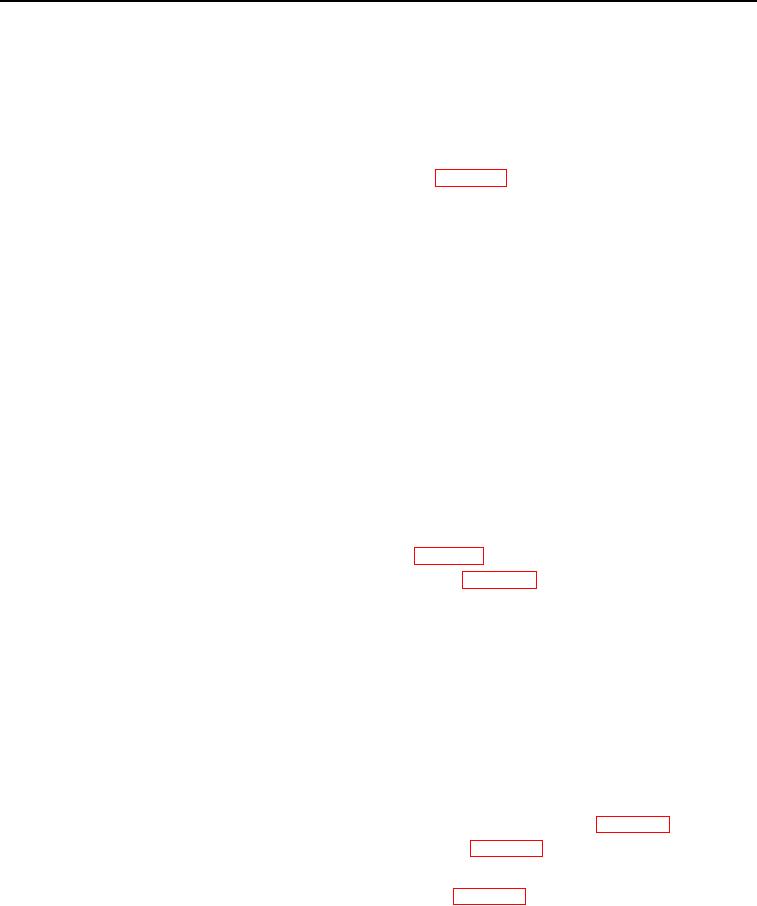
TM 5-2410-241-10
0005
OPERATIONAL INFORMATION CONTINUED
C AU T I ON
Although gear changes and directional changes at full engine speed are possible,
deceleration and/or braking when you change direction is highly recommended. Failure to
follow this caution may result in powertrain component failure.
4. Press upshift or downshift button to engage desired gear (WP 0004).
5. Release service brake to allow machine movement.
N OT E
Turning speed is proportional to amount of joystick travel.
When joystick is released, it will return toNO STEER position and machine will proceed in
a straight line.
Machine Operation Transmission, Speed, and Steering Control
0005
6. Steer machine as follows:
a. While traveling in a forward direction:
(1) Push left joystick forward to turn left.
(2) Pull left joystick rearward to turn right.
b. While traveling in a reverse direction:
(1) Pull left joystick rearward to turn left.
(2) Push left joystick forward to turn right.
7. Set maximum operating speed at point less than high idle as follows:
a. Press top of throttle control switch to set high idle (WP 0004).
b. Depress decelerator pedal until desired speed is reached (WP 0004).
c.
Press and hold top of throttle control switch for three seconds. Maximum operating speed is now set.
Decelerator pedal will function normally,reducing engine speeds when depressed.
To return to high idle, press to of throttle control switch.
p
To return to low idle, press botom of throttle control switch.
t
C AU T I ON
Although directional changes at full engine speed are possible, deceleration and/or
braking when you change direction is recommended. Failure to follow this caution may
result in powertrain component failure.
8. Change direction of travel as follows:
a. Depress decelerator pedal or brake pedal to decrease engine/machine speed (WP 0004).
b. Rotate transmission direction selector forward or rearward (WP 0004).
c.
Release decelerator pedal or brake pedal to increase engine/machine speed.
d. Use upshift or downshift switches to select desired gear (WP 0004).
END OF TASK
0005-8

