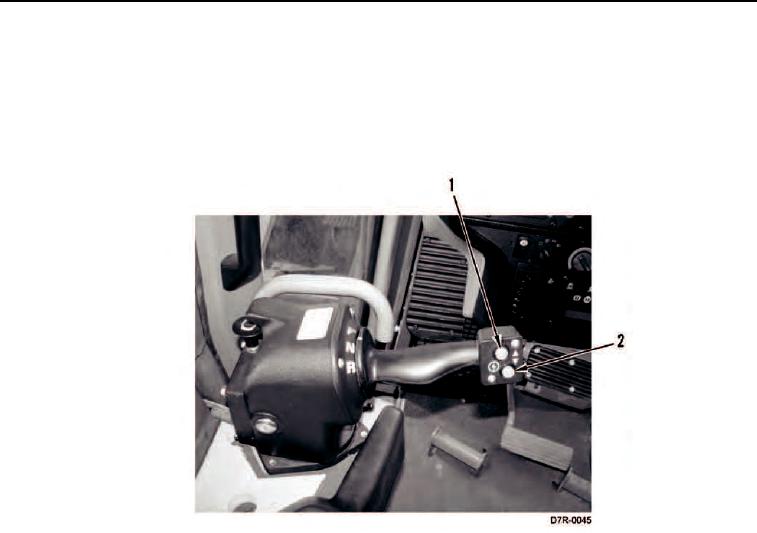
TM 5-2410-241-10
0005
GEAR SELECTION
0005
Manual Mode
0005
Manual mode is active by default when machine is started. Transmission forward and reverse gear selection can
be commanded by the operator while the machine is stopped or moving. Each time upshift button (Figure 3, Item
1) or downshift button (Figure 3, Item 2) is pressed, transmission will upshift or downshift one gear. Selected gear
is displayed in the upper digital display window.
Figure 3. Upshift and Downshift Buttons.
0005
Bi-Directional Shifting
0005
Bi-directional shifting allows the operator to choose which gear is engaged when forward and reverse are selected.
Three factory presets are available:
First Gear Forward To Second Gear Reverse
When transmission is shifted into FORWARD position, first gear will engage.
When transmission is shifted into REVERSE position, second gear will engage.
Second Gear Forward To Second Gear Reverse
When transmission is shifted into FORWARD position, second gear will engage.
When transmission is shifted into REVERSE position, second gear will engage.
Second Gear Forward To First Gear Reverse.
When transmission is shifted into FORWARD position, second gear will engage.
When transmission is shifted into REVERSE position, first gear will engage.

