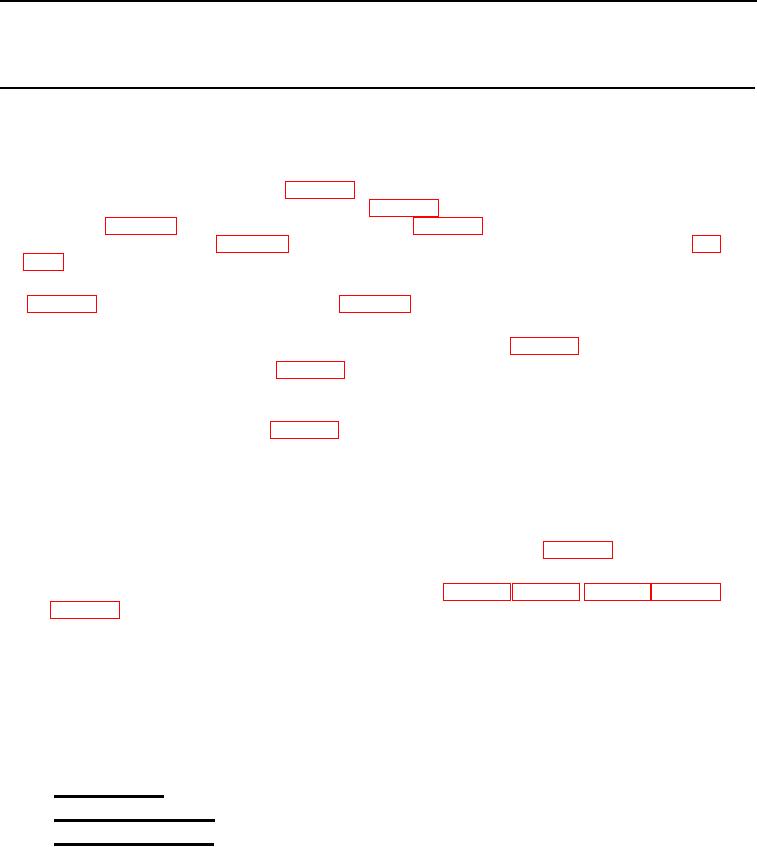
2
TM 5-2410-240-23-1
FIELD MAINTENANCE
-
TROUBLESHOOTING INTRODUCTION
0014
INTRODUCTION
00014
1. This chapter provides information for identifying and correcting malfunctions that may develop during operation
of the D6K with Winch and D6K with Ripper Dozers.
2. The Troubleshooting Symptom Index in WP 0013 lists common malfunctions that may occur and refers to the
proper page in Engine Troubleshooting Procedures (WP 0019), Powertrain and Chassis Troubleshooting
Procedures (WP 0020), Cab Troubleshooting Procedures (WP 0021), Window Wiper and Washer
3. If you are unsure of the location of an item mentioned in troubleshooting, refer to General Information
(WP 0001) or Equipment Description and Data (WP 0002).
4. Before performing troubleshooting, read and follow all safety instructions found in the Warning Summary at the
front of this manual, and the Preparation of Machine for Troubleshooting (WP 0009).
5. The Troubleshooting Symptom Index (WP 0013) cannot list all malfunctions that may occur, nor can
troubleshooting list all tests or inspections and corrective actions. If a malfunction is not listed, or is not
corrected by the listed corrective actions, notify your supervisor.
6. The Error/Event Code Master Index (WP 0010) lists all possible trouble codes for the machine. If an error/
event code is active along with a symptom, perform the error/event code troubleshooting first. Document all of
the codes and symptoms before troubleshooting. Some codes may set in the course of testing and should not
be diagnosed in addition to those noted before testing. If there is an error/event code that is not identified,
contact your supervisor.
7. When troubleshooting a malfunction:
a. Locate the symptom or symptoms in the Troubleshooting Symptom Index (WP 0013) that best describe
the malfunction.
b. Turn to the page in the correct troubleshooting procedures (WP 0019, WP 0020, WP 0021, WP 0022, and
WP 0023) where the troubleshooting procedures for that error are described.
c.
Perform the task, answer the question, and perform the corrective action in the order listed until the
malfunction is corrected. Do not perform any maintenance task unless the troubleshooting procedure tells
you to do so.
d. After maintenance task is performed, always return to troubleshooting track to check for additional
troubleshooting steps.
EXPLANATION OF COLUMNS
00014
The columns in the troubleshooting table are defined as follows:
a. MALFUNCTION. A visual or operational indication that something is wrong with the equipment.
b. TEST OR INSPECTION. A procedure to isolate the problem in a system or component.
c.
CORRECTIVE ACTION. A procedure to correct the problem.
END OF WORK PACKAGE
0014-1/(2 blank)

