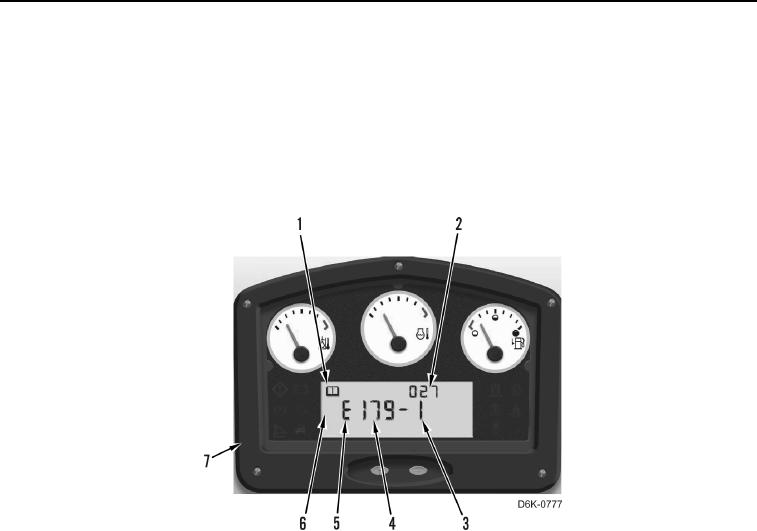
TM 5-2410-240-23-1
0015
MONITORING SYSTEM WARNINGS CONTINUED
Compact Instrument Cluster (CIC) Event Code Display
00015
To identify a machine's event codes, enter service mode 0 and observe the LCD screen (Figure 4, Item 6). Verify
that the CIC (Figure 4, Item 7) service mode icon (Figure 4, Item 1) is displayed. To the left center of the LCD is the
event fault icon (Figure 4, Item 5). In the center of the LCD is the event code. This will be the event identifier (EID)
(Figure 4, Item 4), followed by the warning code identifier (WCI) (Figure 4, Item 3). Together, these identify the
event and the type of fault detected. At the top of the LCD screen is the module identifier (MID) (Figure 4, Item 2)
detecting the fault.
Figure 4. CIC Event Code Display.
0015

