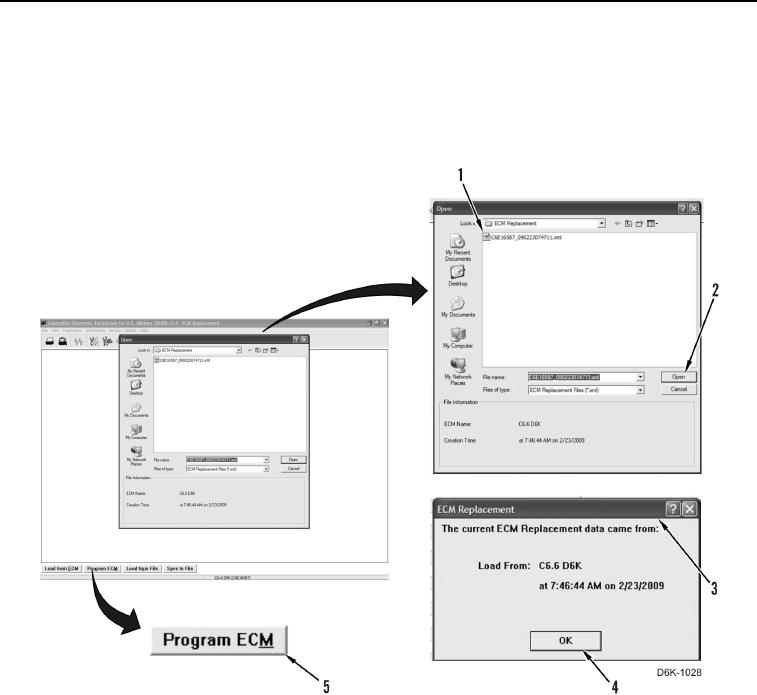
TM 5-2410-240-23-1
0017
COPY CONFIGURATION TO ECM CONTINUED
3. Select configuration file (Figure 6, Item 1) that was saved earlier and select Open button (Figure 6, Item 2).
When "The current ECM Replacement data came from:..." dialog box (Figure 6, Item 3) displays, select OK
button (Figure 6, Item 4).
4. Select Program ECM button (Figure 6, Item 5) and select ECM to be programmed. Select OK button.
Figure 6. Configuration File.
0017
5. Read the "Warning! This configuration is for the control..." message and verify that "engine SN" displays.
Select Yes to program the ECM.
N OT E
As data is loaded to ECM, the "Please wait..." message displays. The "Loading data to
ECM..." progress bar displays. You may cancel this process at any time by pressing the
Cancel button. The "Are you sure..." dialog box displays. Select the Yes button to cancel
or the No button to continue the configuration process.
6. If "Programming parameter cannot be programmed..." message appears, select OK button.

