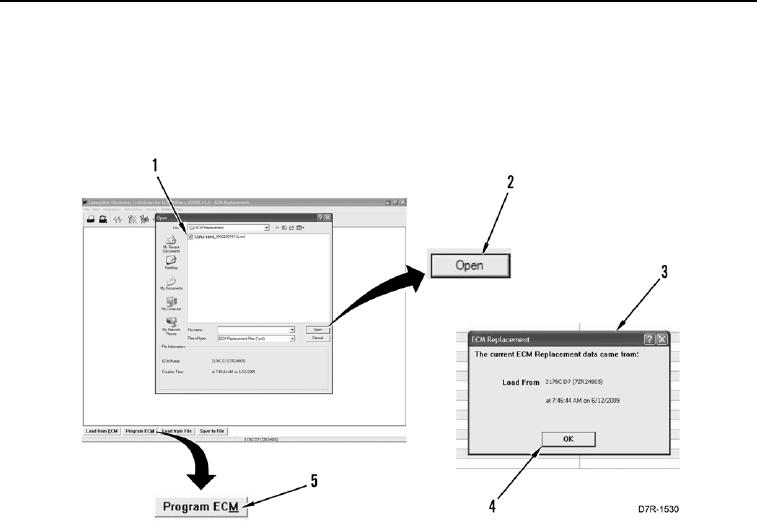
TM 5-2410-241-23-1
0017
COPY CONFIGURATION TO ECM CONTINUED
00017
3. Select configuration file (Figure 11, Item 1) that was saved earlier and select open button (Figure 11, Item 2).
When "The current ECM Replacement data came from:...."dialogue box (Figure 11, Item 3) displays, select OK
button (Figure 11, Item 4).
4. Select Program ECM button (Figure 11, Item 5), then select ECM to be programmed and select OK button.
Figure 11. Configuration File.
0017
5. Read the Warning that comes up on the MSD screen! This configuration is for the control... message and verify
that engine SN displays, then select Yes to program the ECM.
N OT E
As data is loaded to ECM, the "Please wait...." message displays. The "Loading data to
ECM...." progress bar displays. You may cancel process at any time by pressing Cancel
button. The "Are you sure....." dialogue box displays. Select Yes button to cancel or No
button to continue configuration process.
6. Select OK button when Programming complete dialogue box displays.
7. Start and run engine until operating temperature is reached and verify proper operation of all components
(TM 5-2410-241-10). Check for active diagnostic codes by selecting Active Diagnostic Codes from Diagnostics
menu.
8. Once programming is complete, turn engine start switch to OFF position, shut down Electronic Technician (ET)
on MSD and disconnect from diagnostic connector.
9. Install diagnostic connector cover.
END OF TASK

