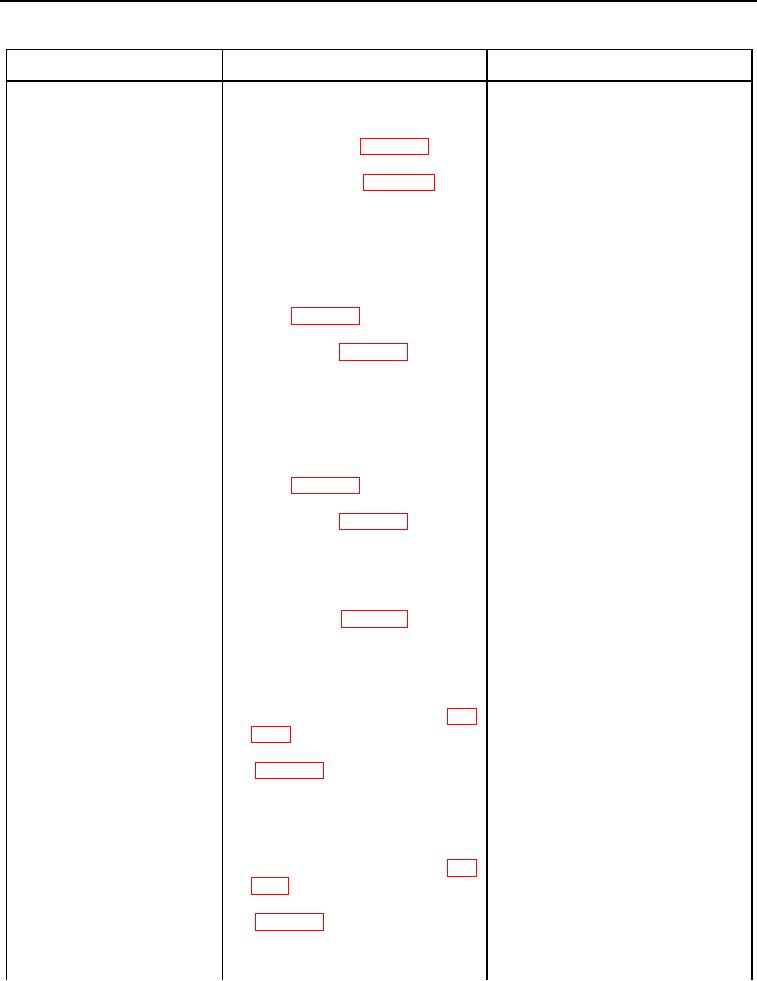
TM 5-2410-241-23-1
0021
Table 2. Chassis Troubleshooting Procedures - Continued.
0021
MALFUNCTION
TEST OR INSPECTION
CORRECTIVE ACTION
248-2 Display Data Link Data
18. Using digital multimeter (WP
1. If continuity is NOT found, replace
Erratic, Intermittent, or
0296), test for continuity between
platform harness (WP 0209) and
Incorrect - Continued
pin 22 on platform harness con-
instrument panel harness
nector MA-C14 (WP 0018, Figure
(WP 0260). Ensure all harness
33) and pin 14 on dash monitor
connectors are reconnected. Ver-
connector E-C7 (WP 0018,
ify correct operation of machine
Figure 5).
(TM 5-2410-241-10).
2. If continuity is found, proceed to
step 19.
19. Using digital multimeter (WP
1.
If continuity is found, replace plat-
0296), test for continuity between
form harness (WP 0209) and
pin 5 on dash monitor connector
instrument panel harness
E-C7 (WP 0018, Figure 5) and all
(WP 0260). Ensure all harness
other pins in dash monitor con-
connectors are reconnected. Ver-
nector E-C7 (WP 0018, Figure 5).
ify correct operation of machine
(TM 5-2410-241-10).
2. If continuity is NOT found, pro-
ceed to step 20.
20. Using digital multimeter (WP
1.
If continuity is found, replace plat-
0296), test for continuity between
form harness (WP 0209) and
pin 14 on dash monitor connector
instrument panel harness
E-C7 (WP 0018, Figure 5) and all
(WP 0260). Ensure all harness
other pins in dash monitor con-
connectors are reconnected. Ver-
nector E-C7 (WP 0018, Figure 5).
ify correct operation of machine
(TM 5-2410-241-10).
2. If continuity is NOT found, pro-
ceed to step 21.
21. Disconnect powertrain ECM con-
nector X-C2 (WP 0018, Figure 4)
from powertrain ECM.
22. Using digital multimeter (WP
1. If continuity is found, proceed to
0296), test for continuity between
step 23.
pin 23 on powertrain ECM steer-
2. If continuity is NOT found, replace
ing harness connector X-C1 (WP
steering control harness (WP
0018, Figure 34) and pin 10 on
0178). Ensure all harness con-
powertrain ECM connector X-C2
nectors are reconnected. Verify
(WP 0018, Figure 4).
correct operation of machine (TM
5-2410-241-10).
23. Using digital multimeter (WP
1. If continuity is found, proceed to
0296), test for continuity between
step 24.
pin 22 on powertrain ECM steer-
2. If continuity is NOT found, replace
ing harness connector X-C1 (WP
steering control harness (WP
0018, Figure 34) and pin 20 on
0178). Ensure all harness con-
powertrain ECM connector X-C2
nectors are reconnected. Verify
(WP 0018, Figure 4).
correct operation of machine (TM
5-2410-241-10).
0021-10

