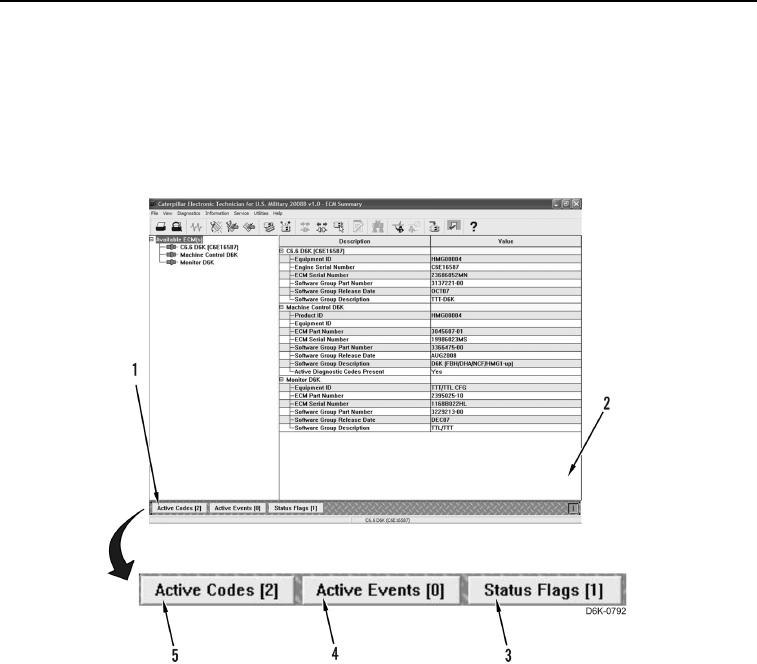
TM 5-2410-240-23-1
0016
SOFTWARE INSTALLATION AND CONNECTING MSD CONTINUED
N OT E
Software will display fault codes for all ECMs.
14. To display active codes (Figure 8, Item 5), active events (Figure 8, Item 4), or status flags (Figure 8, Item 3),
select the buttons (Figure 8, Item 1) at bottom of screen (Figure 8, Item 2).
Figure 8. Diagnostic Code Selection.
0016
15. If diagnostic codes are logged or active on your machine, but a troubleshooting step does not appear in this
manual, notify your supervisor.
END OF TASK

