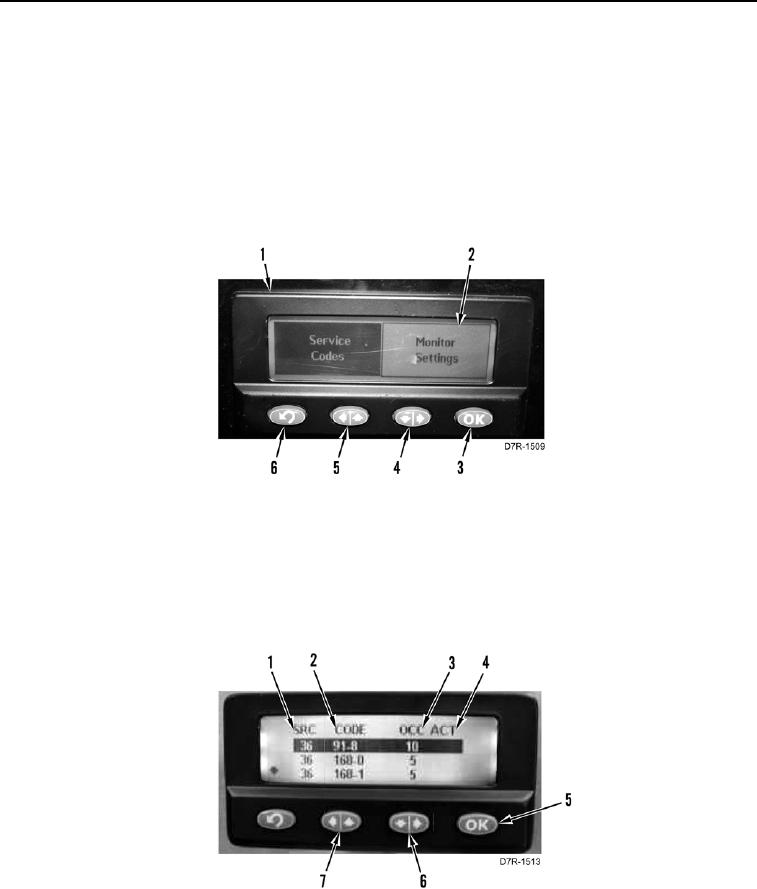
TM 5-2410-241-23-1
0015
INTRODUCTION CONTINUED
0015
Messenger Module Menu Navigation
00015
The Messenger module (Figure 2, Item 1) has two menus available for navigation. The menus will display on the
LCD screen (Figure 2, Item 2). The menus of the Messenger module allow the user to view more information about
the machine. Due to the size of the display, only one menu will appear at a time. Use navigation buttons to move
between menu options.
The Messenger module always returns to base or default menu when machine is turned off. To access other
menus, press and release back arrow (Figure 2, Item 6). Press and release left/up button (Figure 2, Item 5), and
right/down button (Figure 2, Item 4) to scroll through available menus or to view additional screens within a menu.
Press and release the OK button (Figure 2, Item 3) to select highlighted menu. Press and release back arrow
(Figure 2, Item 6) to return to previous menu selection.
Figure 2. Messenger Module.
0015
On the Diagnostics/Events list page, the SRC column (Figure 3, Item 1) shows the module identification (MID)
code. The CODE column (Figure 3, Item 2) displays the diagnostic code and is the component identifier (CID) and
failure mode identifier (FMI). The OCC column (Figure 3, Item 3) is the occurrence and indicates the number of
times the code has set. The ACT column (Figure 3, Item 4) will display the letter "A" if the code is active, and will be
empty if the code is not currently active. Use the left/up button (Figure 3, Item 7), or the right/down button (Figure 3,
Item 6) to scroll through the list of diagnostic codes. Press and release the OK button (Figure 3, Item 5) to view the
diagnostic code detail.
Figure 3. Diagnostic Code Screen.
0015
END OF TASK
END OF WORK PACKAGE

