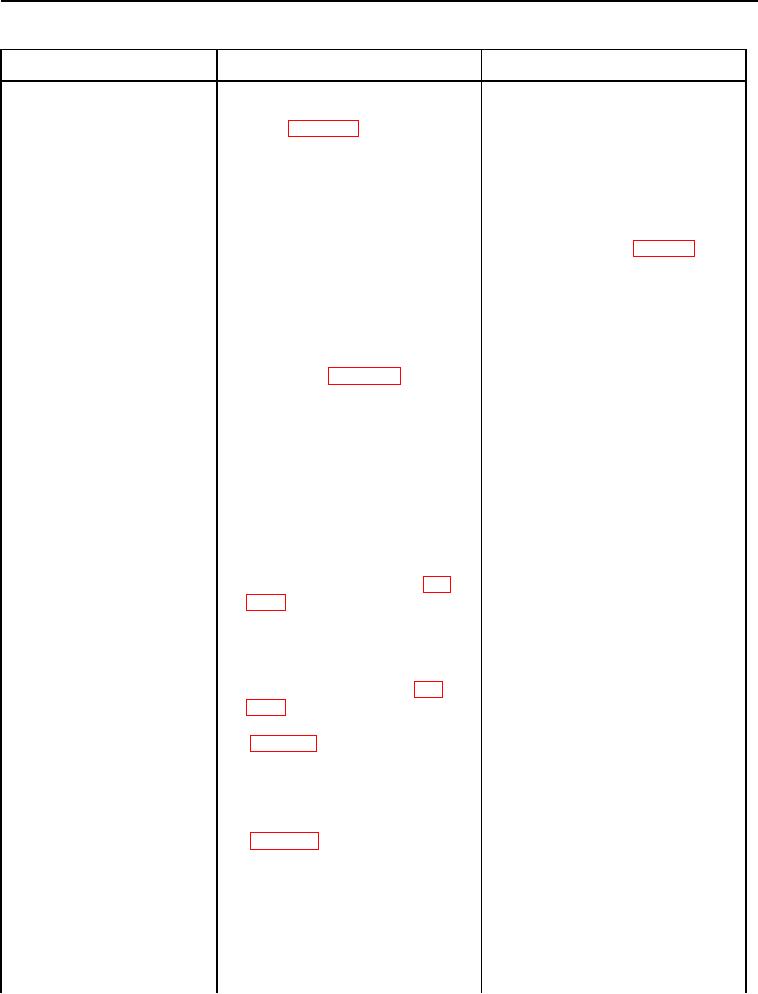
TM 5-2410-240-23-1
0023
Table 2. Blade, Winch, and Ripper Troubleshooting With Codes - Continued.
0023
CID FMI CODE
TEST OR INSPECTION
CORRECTIVE ACTION
2211-05 Auxiliary Valve #1
7. Check for active code 2211-05 or
Code 2211-05 Remains Active - Pro-
Port B Solenoid Current
2211-06 in machine control D6K
ceed to Test Step 2.
Below Normal - Continued
ECM (WP 0016).
Code 2211-05 Becomes Inactive
and 2211-06 Becomes Active - Turn
ignition switch and battery disconnect
switch to OFF position (TM 5-2410-
240-10).
Remove jumper wire from CH-C3 ter-
minal 1 and terminal 2 (WP 0018, Fig-
ure 83).
Replace auxiliary valve #1 port B sole-
noid: with Ripper (WP 0196); with
Winch (WP 0197).
Proceed to step 8.
8. Using MSD (WP 0016), select
Code 2211-05 Active - Repeat trou-
machine control D6K ECM and
bleshooting code from the beginning.
verify 2211-05 is not active.
Code 2211-05 Not Active - Trouble-
shooting complete.
Test Step 2. Test for Open Chassis
Wiring Harness.
1. Turn ignition switch and battery
disconnect switch to OFF position
(TM 5-2410-240-10).
2. Remove jumper wire from CH-C3
terminal 1 and terminal 2 (WP
0018, Figure 83).
3. Remove right rear access cover
from machine (WP 0191).
4. Disconnect platform wiring har-
ness connector PL-C18 (WP
0018, Figure 226) from chassis
wiring harness connector CH-C1
(WP 0018, Figure 81): with Ripper
(WP 0150); with Winch (WP
0155).
5. Connect jumper wire between PL-
C18 terminal 14 and terminal 15
(WP 0018, Figure 226).
6. Turn battery disconnect switch
and ignition switch to ON position
(TM 5-2410-240-10).
0023-177

