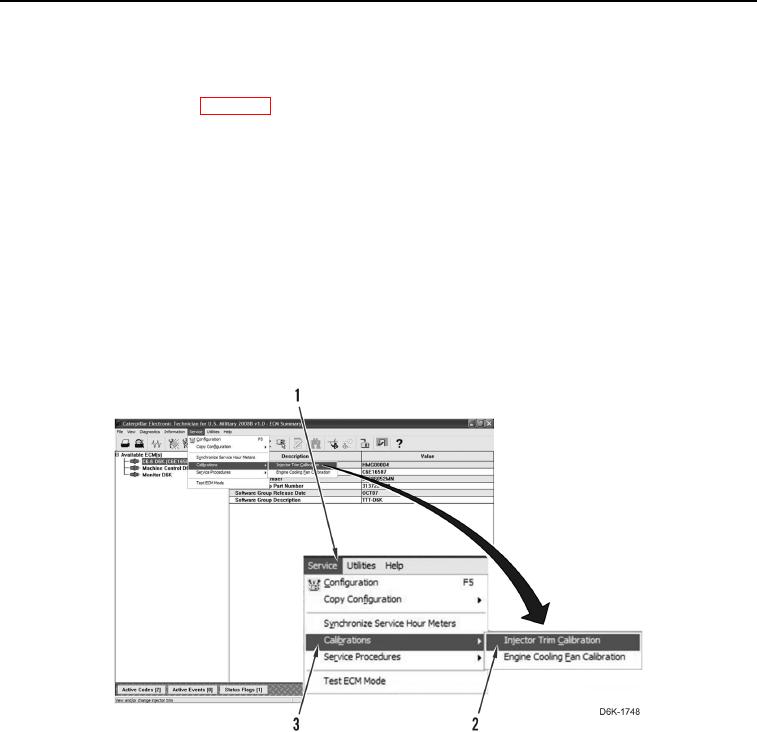
TM 5-2410-240-23-1
0026
INJECTOR TRIM FILE CONTINUED
1. Turn key switch to OFF position (TM 5-2410-240-10).
2. Turn battery disconnect switch to OFF position (TM 5-2410-240-10).
3. Connect MSD to machine (WP 0016).
4. Turn battery disconnect switch to ON position.
5. Turn key switch to ON position. Start ET.
6. Select Service (Figure 10, Item 1), Calibrations (Figure 10, Item 3), then Injector Trim Calibration (Figure 10,
Item 2) on ET.
7. Highlight cylinder and select CHANGE button.
8. Insert CD into MSD and locate file on CD.
9. Select trim file from ET and select OPEN button.
10. If prompted, enter injector confirmation code into field and select OK button. Trim file is loaded into engine
ECM.
11. Repeat procedure for each cylinder. If trim file download fails, verify that part number for injector is correct.
Repeat steps 110.
Figure 10. Injector Trim.
0026
END OF TASK
END OF WORK PACKAGE

