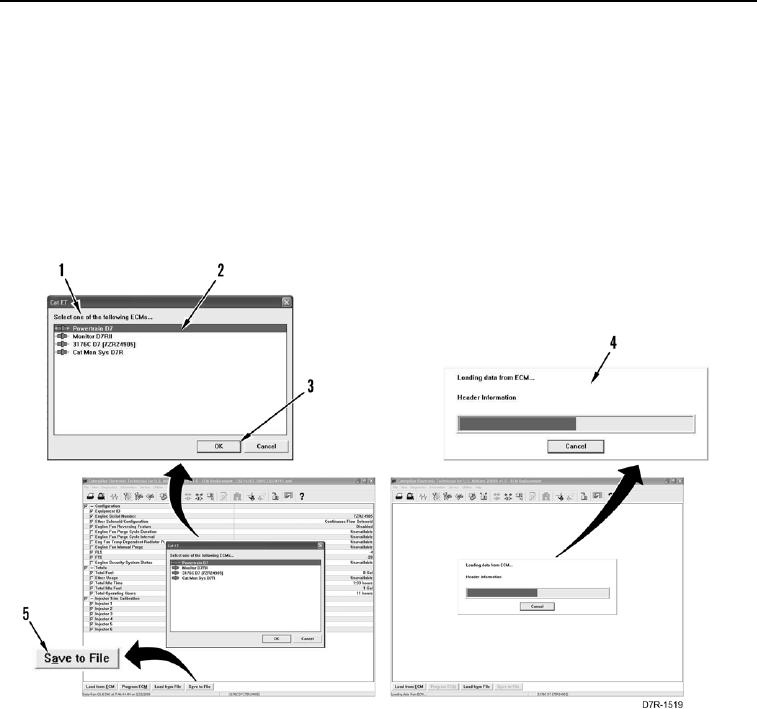
TM 5-2410-241-23-1
0017
RECORDING DIAGNOSTIC CODES AND COPYING CONFIGURATION FROM ECM CONTINUED
00017
b. ECM Select window (Figure 3, Item 1) will display. Highlight correct ECM (Figure 3, Item 2) and select OK
button (Figure 3, Item 3).
Configuration data is now copied from that ECM to MSD (Figure 3, Item 4).
N OT E
By default, file is saved in Downloads\ECM Replacement folder. File name is saved by
engine serial number, date, and time of download.
c.
Select Save to File (Figure 3, Item 5) and select location for files to be saved.
Figure 3. ECM Select Window.
0017

